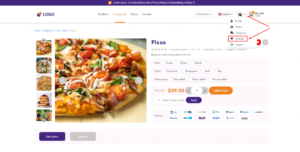Add a product to a wish list
Step 1: To add a product to your wish list, go to the product page and click on the wish list.

Step 2: You will be sent to the log-in page if you are not signed in as a customer.

Step 3: Tap the “add to wish list” button once more.

Step 4: You may find your product on the wish list by going to the customer account.